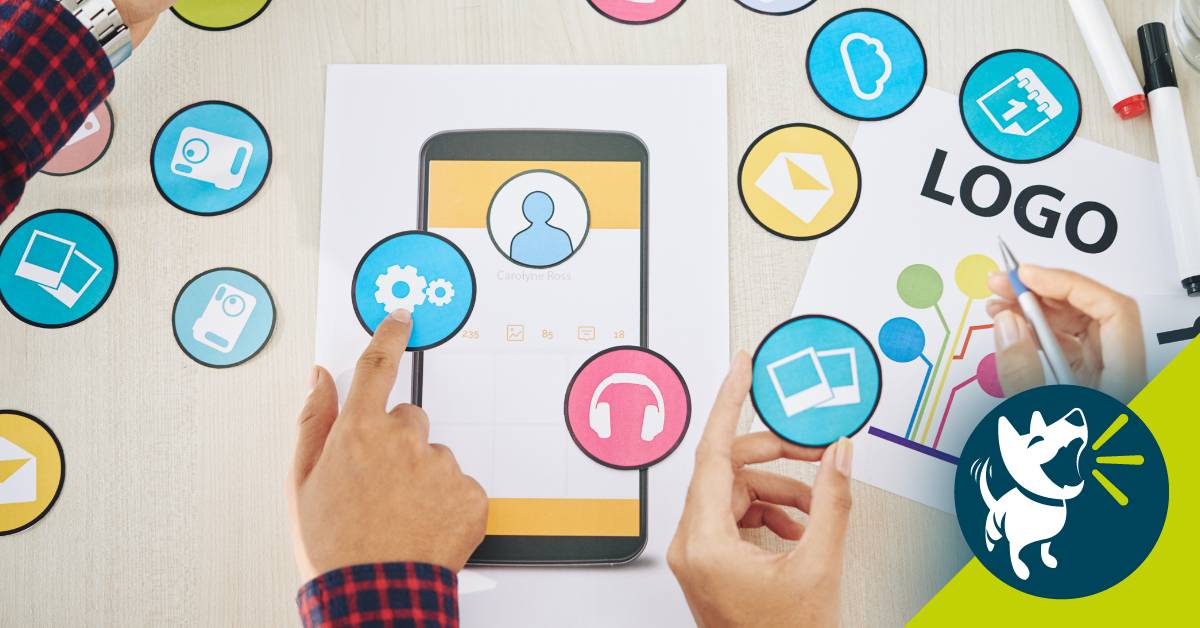Do you want to share your non-profit with the world?
Are you looking to increase awareness, attract donors and recruit volunteers for your organization?
If so, a Google Ad Grant is for you!
Learn how to land a Google Ad Grant and increase its value for your non-profit.
A Google Ad Grant helps share your non-profit’s message with people searching for organizations like yours. If you qualify, you gain access to up to $10,000 per month in search ads on Google.com.
Follow these guidelines to apply:
Apply for Google for Nonprofits
- Your organization must have valid non-profit status and meet the eligibility requirements in your country.
- Register your organization with TechSoup, which handles the verification process.
- If you already are registered, use your TechSoup verification token during your request.
- When your eligibility is verified, you can activate Google Ad Grants.
Activate Google Ad Grants
- Use the same login email for your Google for Nonprofits and Google Ad Grants accounts.
- Sign in to Google for Nonprofits.
- Click on Active Products.
- Under Google Ad Grants, click on Get Started.
- Click on the eligibility form link to complete the assessment.
- Click on Activate to submit your account for review.
Launch your Google Ads campaign
- Wait for your account to be activated.
- Accept the email invitation to your Google Ads Grant account.
- Prepare for your first ad campaign.
Looking for help to manage your Non-Profit PPC Advertising Campaign? Contact BARQAR.
Let the digital marketing experts at BARQAR help set up your Google Ad Grant program. We’ll make sure you meet the requirements and maximize your ad spend to drive value. Reach out today!