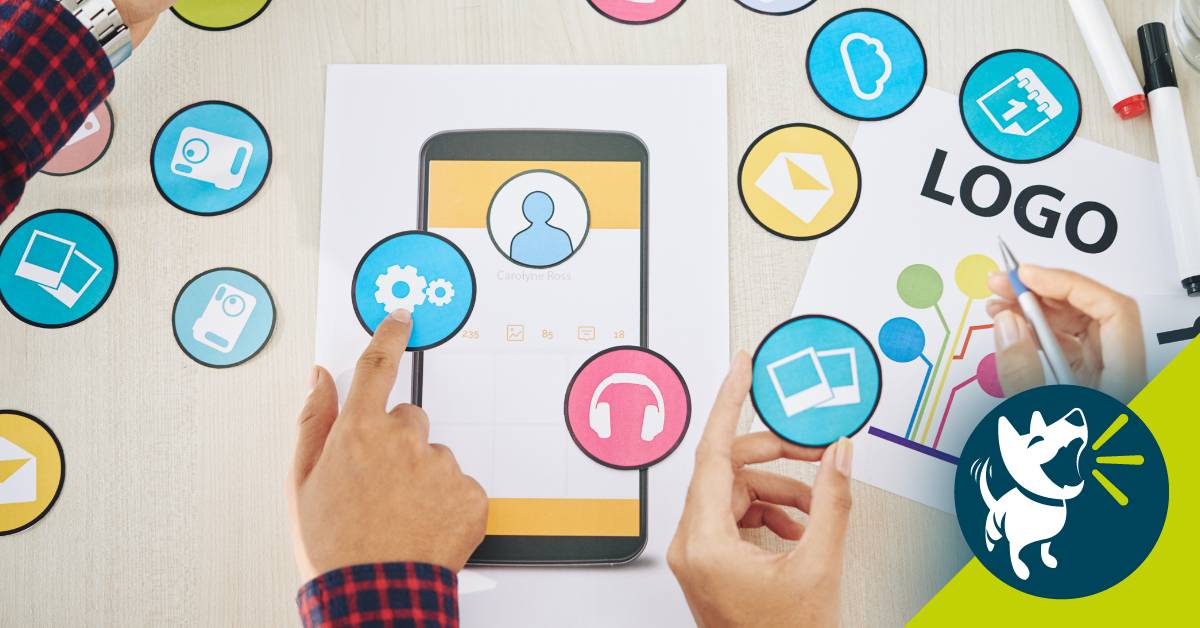Wouldn’t it be great if you could show ads to people on Facebook who have already visited your website…or use the social media giant to find new leads or customers?
Oh, wait – you CAN.
Facebook has a cool piece of technology that can dramatically improve the accuracy and effectiveness of your marketing. It’s called a pixel. Below, we explain what this little digital dot is, and how it can drive even better marketing results for your business.
Related posts:
Facebook Fundamentals for a Successful Marketing Campaign
What Can Facebook Target with Its Advertising?
Are You Using Facebook Ads Effectively?
Which Would Work Better for Your Business – Facebook Ads or Google Ads?
What’s a Facebook pixel?
The Facebook pixel is a bit of code that you install in your site’s header to track when a Facebook user visits your site or takes some sort of action (like visiting a page or placing an item in a shopping cart). This code allows the pixel to receive information about the actions taken on your site to make your Facebook ads more relevant to your audience.
Once you install the pixel, you can use Facebook advertising to bring back people who have already visited your website or discover new people who are ideal candidates to make a purchase or become a lead.
Here are two ways to use the Facebook pixel to boost your marketing results:
Bring back website visitors.
It’s no secret; people who have already visited your website are much more likely to make a purchase or take another desired action than first-time visitors.
Facebook’s pixel can help you use this marketing principle to your advantage. By creating a custom audience, you can market specifically to people who have visited your website, viewed specific pages, made a purchase, placed an item in a cart, and more.
Discover new leads and build your audience.
If your goals are to generate awareness to acquire new customers, you might not want to spend your budget marketing to people who are already visiting your website.
With the Facebook pixel installed, you can use captured data to:
- Build a custom audience that excludes visitors to your website.
- Create and serve ads to a lookalike audience of people with characteristics similar to those who have engaged with your site. Facebook captures incredible amounts of user data, such as interests, location, behavior and demographics you can use to define parameters that target your ideal audience, and then serve ads to them while they scroll through their feed.
Want help maximizing the effectiveness of Facebook advertising?
You’re in the right place! BARQAR’s digital marketing experts can help you build and execute the ideal PPC strategy for your goals, audience and industry.