Want your business shielded in an invisibility cloak?
We didn’t think so.
But if you’re not listed on Google Maps, your business may be tough to find.
Let’s face it: people are lazy when they search online. And if your location isn’t marked with one of those nifty red pins, you’re probably losing customers to businesses that are.
Which leads us nicely to the point of this post:
How can you get your business on the map?
First, conduct a quick experiment. Open a browser and type: [your company type] [your city] (e.g., dental offices Chicago). After you hit “Enter,” take a look at the top listings. Those businesses are tied directly to Google Maps.
And obviously, that’s a very good thing. Being included at the top of this page provides tremendous advantages in terms of visibility, attention and ultimately more website traffic.
Want in on that action?
Here’s how to get your business listed on Google Maps:
- Visit Google Business and click the “Get on Google” link.
- Log into your Google account and search for your business where prompted.
- You’ll probably find that Google already has your business listed. If so, simply click on your listing and continue. If you don’t see your business listed, click on “Add Your Business.”
- Follow Google’s prompt to “Verify Your Business.” If you have an option to verify by phone, choose this and Google will immediately call with a 4-5 digit PIN. If not, select the mail my code option and Google will mail your PIN on a postcard (typically within 2 weeks, but sometimes longer).
- Once you have your code, click “Verify” and enter your PIN.
Once you’ve claimed your page, put it to work for you.
Here’s how to make your Google Business page look great:
- Upload a profile photo (your company logo is a great choice) and banner image (show off that great-looking building or choose an image that conveys your brand personality).
- Double-check your contact information (no typos!).
- Add links to your website and your other social networks.
- Add in your story. Explain the value you offer to customers (make it more about them; less about you) and mix in keywords related to your industry and city.
- Periodically update your listing with new content. To start, upload a recent blog post or links to news about your business.
Then, you have to wait.
If you’re still not showing up on maps after following these steps, be patient – the process takes time. To speed up the invisibility-cloak-removal process, here are a few things you can do:
- Review your description to make sure it’s rich in keywords.
- Scrutinize your images. Make sure they look good and are properly sized and formatted for the web.
- Keep posting content to your page.
- Add clients and other businesses to your “Circles.”
- Get great reviews. They make a big difference!
How do Google Business Reviews help get you on the map?
Google’s job is to serve up relevant search results. They monitor hundreds of different parameters to help determine relevancy, but reviews impact local search dramatically.
Skeptical? Take another look at your search results from the experiment above. What do all the top listings have in common? You guessed it – lots of reviews!
Get more – and more favorable – online reviews with BARQAR.
We make it effortless and cost-effective to build positive reviews – and get you on the map. For a free demo of our reputation management services in action, give us a call.
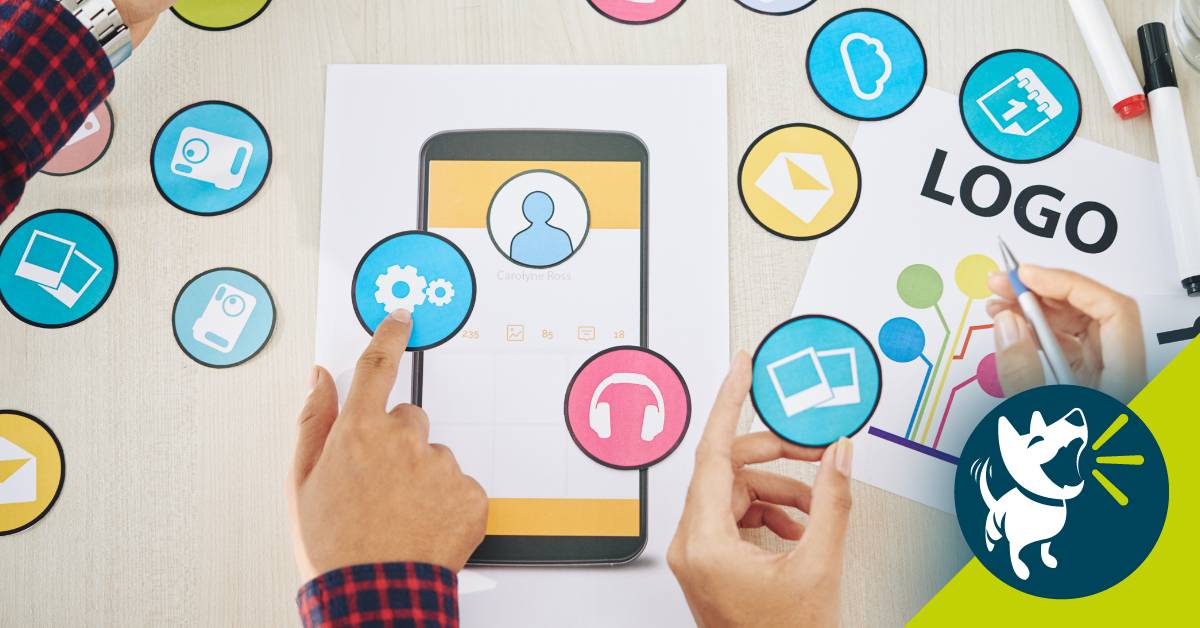



One Response